Create a Template¶
Motadata supports custom Monitor Templates. By default system assigns a default template when a new monitor is discovered. You can customize the default template or create a new blank template and customize it based on your requirements. Follow the below steps to Create a Monitor Template
Navigate to Monitors > Monitor Templates.
Click
Newto create new blank template. New Template dialog appears.Select the monitor type from the list.
Click Create
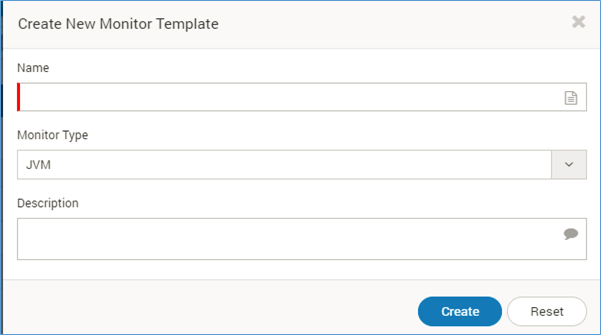
Create Monitor Template¶
Upon creating a Template, a blank template will be created with only the default information available. If you want to view the information on a particular monitor then simply click the monitor with the same template assigned. You will find the information on various parameters like:
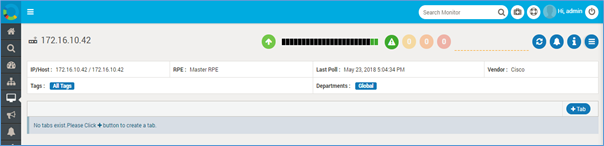
Monitor Home Page¶
IP/Host address of the monitor
Tags attached to the monitor
RPE corresponding to the monitor
Department attached to the monitor
Vendor of the monitor
The status of the monitor in the past 24 hours using the severity colors
3 circles indicating the number of alerts of warnings, major and critical or any other severity that is defined by the user as the 3 highest priorities
Availability of the monitor
Health Trend
All the Templates created is listed on the Monitor Template Page with the following:
Template Name: This field contains the name of the monitor template.
Tags: This field contains the tags associated with the monitor template.
Description: This field contains the description associated with the monitor template (if any).
Use Count: displays the number of times the template has been used.
Default - Yes/No: This field shows if the monitor template is the default template or not.
Actions: There are a set of actions associated with every monitor template. If the template is pre-defined template then there is an option to assign monitors and clone that template. If you have created the template then the following set of options is available: